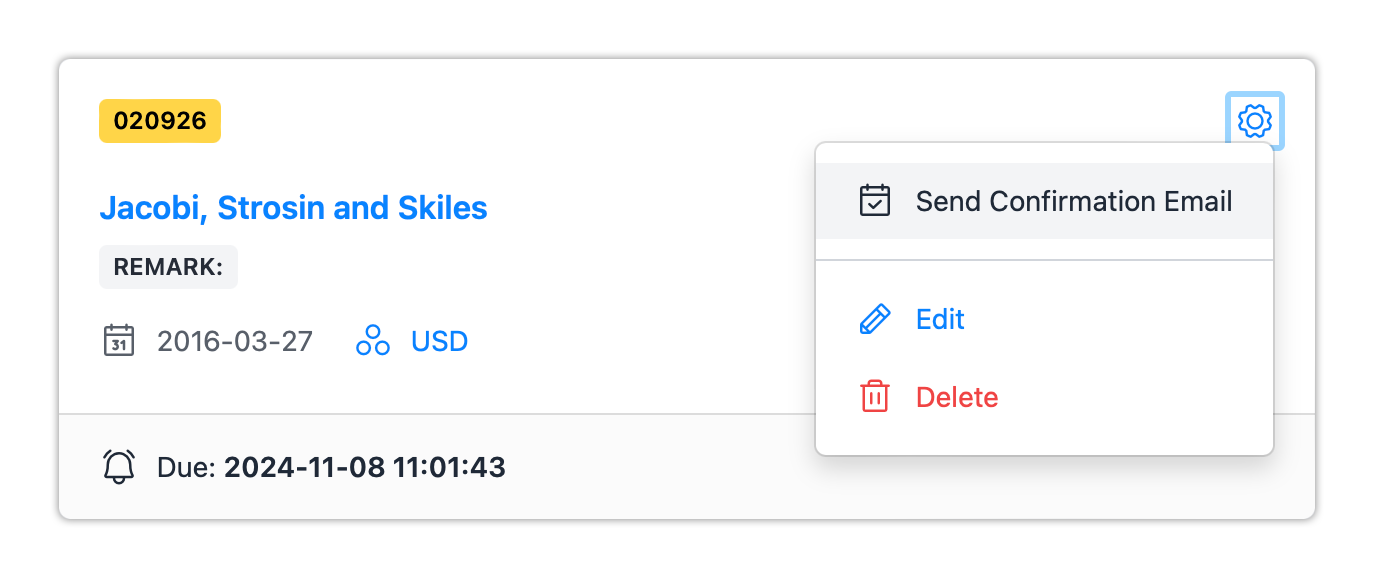Receipt
The Scholar OS documentation is a comprehensive resource designed to guide users through the features and functionalities of the Scholar OS platform. It provides detailed explanations, step-by-step tutorials, and troubleshooting guides to help users navigate and utilize the platform effectively.
Create Receipt
The Scholar OS documentation is a comprehensive resource designed to guide users through the features and functionalities of the Scholar OS platform. It provides detailed explanations, step-by-step tutorials, and troubleshooting guides to help users navigate and utilize the platform effectively.
How to:
- Log in to your Scholar OS instance.
- Navigate to the Administration section.
- Navigate to the System-wide Settings tab.
- Open Instance Settings
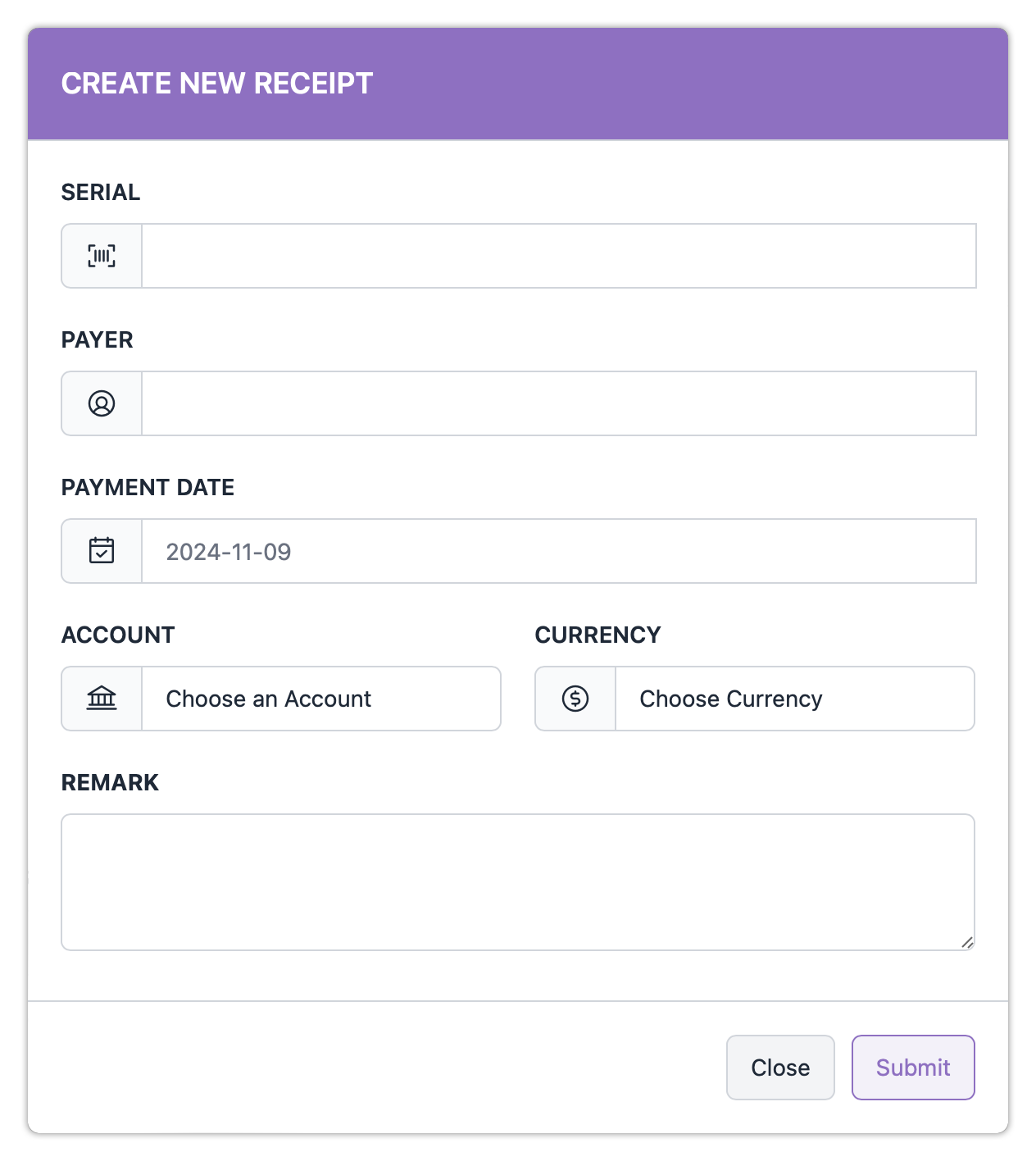
View Receipts
View Receipt
The Scholar OS documentation is a comprehensive resource designed to guide users through the features and functionalities of the Scholar OS platform. It provides detailed explanations, step-by-step tutorials, and troubleshooting guides to help users navigate and utilize the platform effectively.
How to:
- Log in to your Scholar OS instance.
- Navigate to the Administration section.
- Navigate to the System-wide Settings tab.
- Open Instance Settings
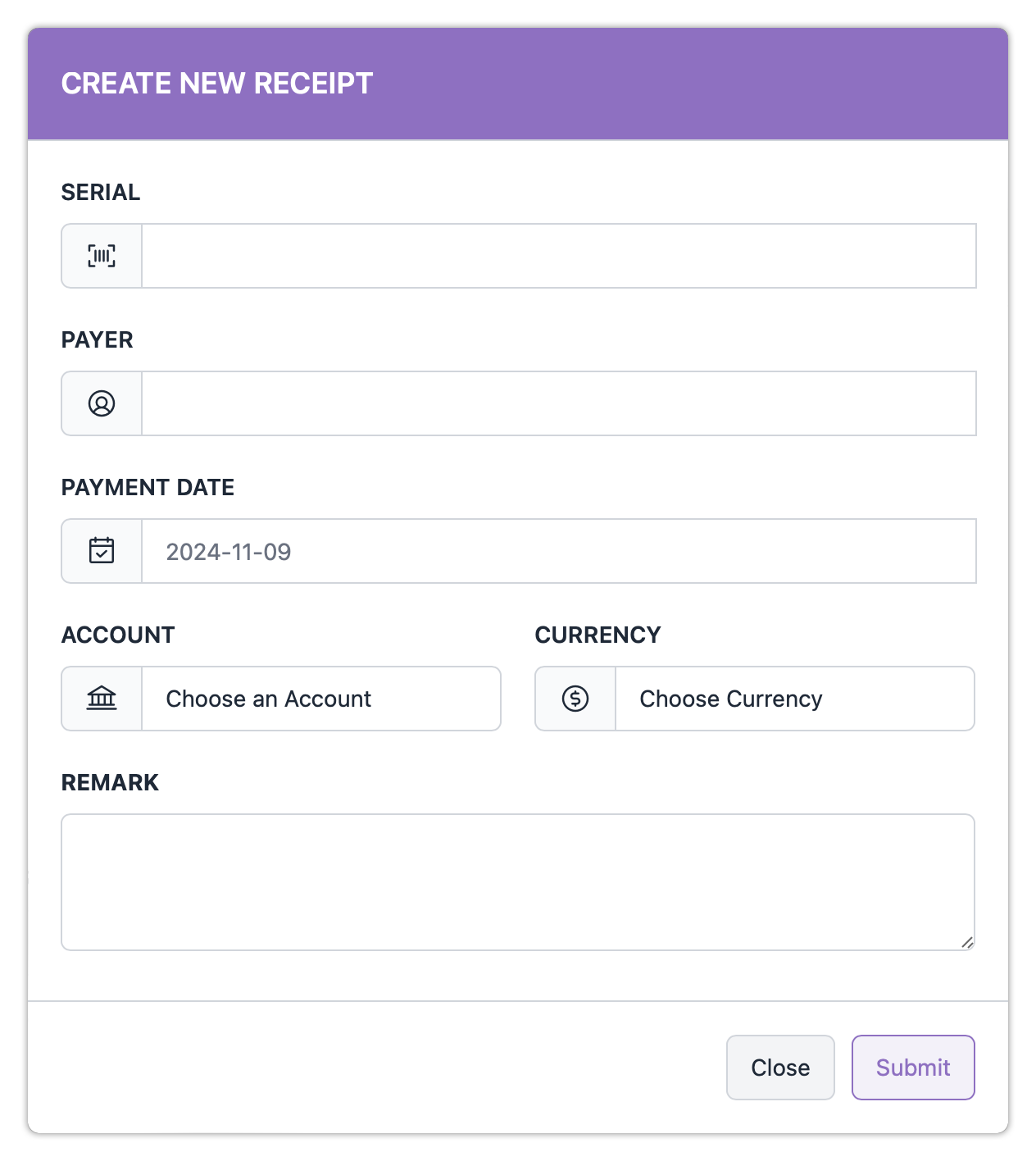
Edit a Receipt
View Receipt
The Scholar OS documentation is a comprehensive resource designed to guide users through the features and functionalities of the Scholar OS platform. It provides detailed explanations, step-by-step tutorials, and troubleshooting guides to help users navigate and utilize the platform effectively.
How to:
- Log in to your Scholar OS instance.
- Navigate to the Administration section.
- Navigate to the System-wide Settings tab.
- Open Instance Settings
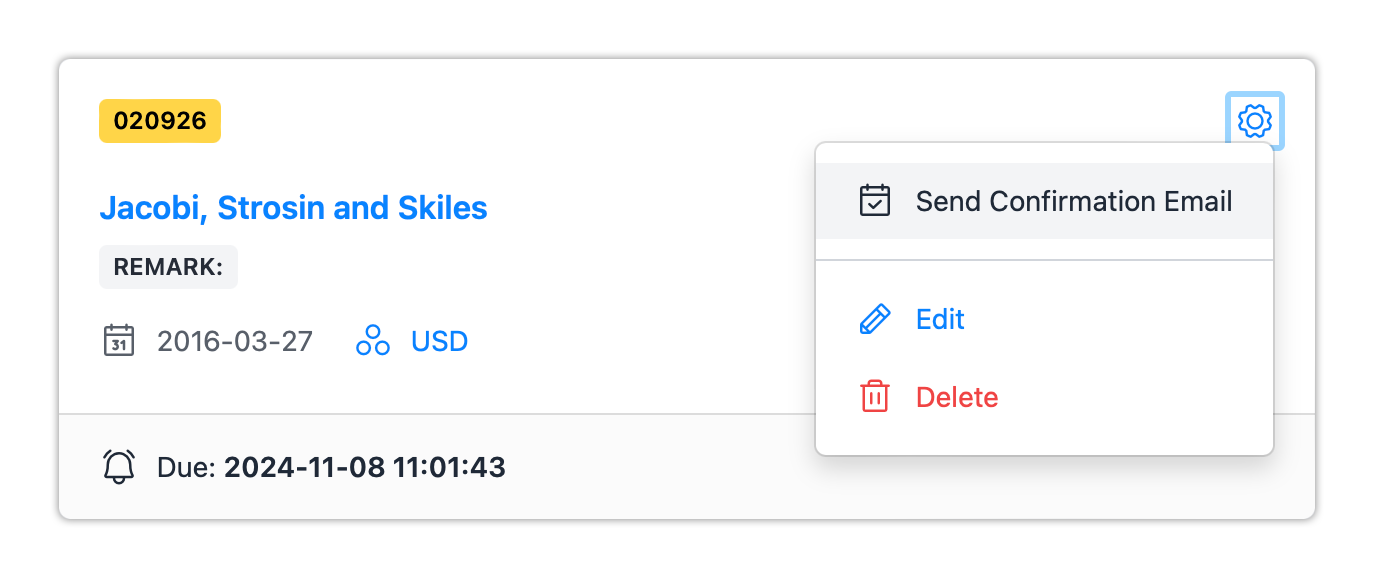
Destroy a Receipt
View Receipt
The Scholar OS documentation is a comprehensive resource designed to guide users through the features and functionalities of the Scholar OS platform. It provides detailed explanations, step-by-step tutorials, and troubleshooting guides to help users navigate and utilize the platform effectively.
How to:
- Log in to your Scholar OS instance.
- Navigate to the Administration section.
- Navigate to the System-wide Settings tab.
- Open Instance Settings
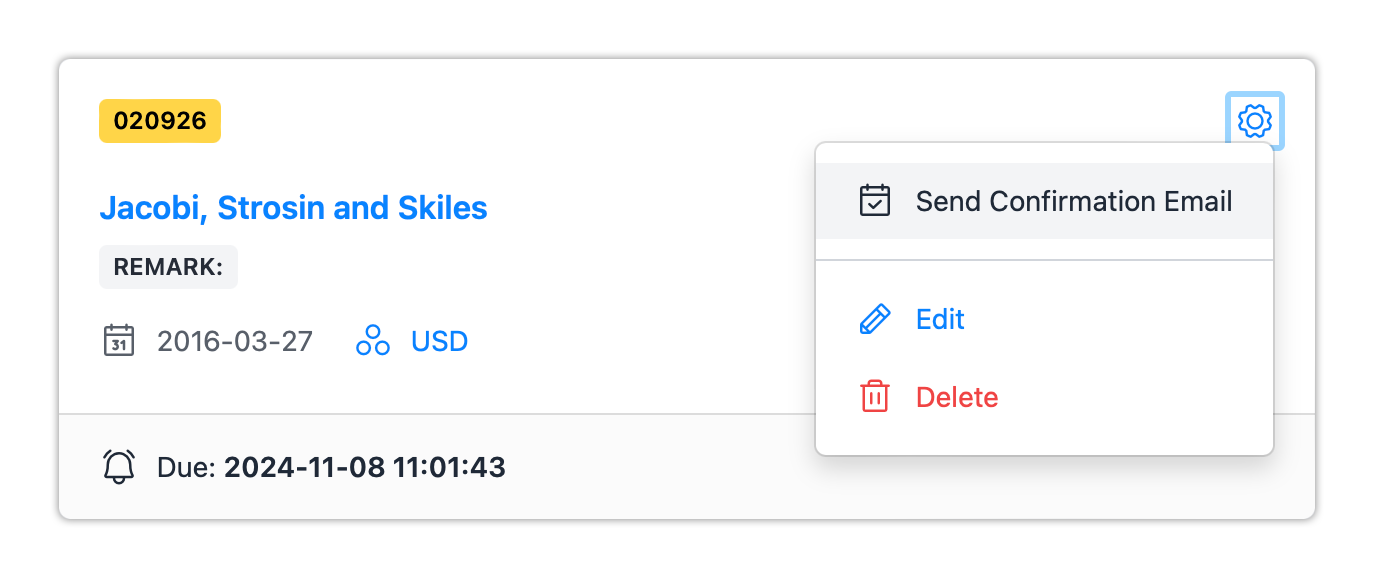
Send Confirmation Email
The Scholar OS documentation is a comprehensive resource designed to guide users through the features and functionalities of the Scholar OS platform. It provides detailed explanations, step-by-step tutorials, and troubleshooting guides to help users navigate and utilize the platform effectively.
How to:
- Log in to your Scholar OS instance.
- Navigate to the Administration section.
- Navigate to the System-wide Settings tab.
- Open Instance Settings